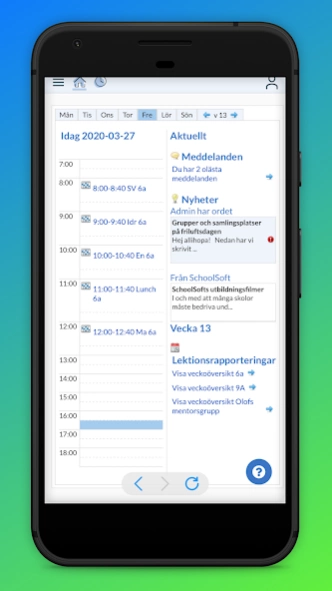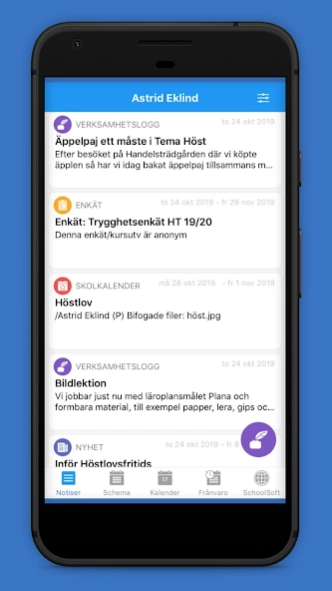SchoolSoft Personal 1.1.5
Free Version
Publisher Description
SchoolSoft Personal - App for staff working in SchoolSoft
With SchoolSoft's app, you can quickly, easily and conveniently access SchoolSoft directly on your mobile.
You get quick access to everything that is new in SchoolSoft and clearly see what has been read or not. You can easily navigate to your schedule, attendance, calendar or to the mobile version of SchoolSoft.
Before logging into the app, you must first allow "App Access" under "My Profile" by logging into SchoolSoft via a web browser.
Content:
• Notice feed with news, calendar events, tasks, results, forums, messages, surveys and course evaluations.
• Schedule
• Calendar
• Absence
• Easy management of multiple accounts in the app
SchoolSoft supports several types of two-factor login such as BankID, Google Authenticator, Yubikey and authentication via SMS.
SchoolSoft is a common arena in which both staff, students and parents recognize themselves.
Administration, documentation, dialogue with the home and educational support are gathered in one and the same place. SchoolSoft is used by preschools, elementary schools, high schools as well as Komvux, polytechnics and other post-secondary education. We are the market leader for independent schools and are available in municipalities all over the country.
Read more about our app's privacy policy here https://schoolsoft.se/sekretesspolicy-schoolsoft-app/
About SchoolSoft Personal
SchoolSoft Personal is a free app for Android published in the Teaching & Training Tools list of apps, part of Education.
The company that develops SchoolSoft Personal is SchoolSoft AB. The latest version released by its developer is 1.1.5.
To install SchoolSoft Personal on your Android device, just click the green Continue To App button above to start the installation process. The app is listed on our website since 2020-04-07 and was downloaded 0 times. We have already checked if the download link is safe, however for your own protection we recommend that you scan the downloaded app with your antivirus. Your antivirus may detect the SchoolSoft Personal as malware as malware if the download link to se.schoolsoft.staff is broken.
How to install SchoolSoft Personal on your Android device:
- Click on the Continue To App button on our website. This will redirect you to Google Play.
- Once the SchoolSoft Personal is shown in the Google Play listing of your Android device, you can start its download and installation. Tap on the Install button located below the search bar and to the right of the app icon.
- A pop-up window with the permissions required by SchoolSoft Personal will be shown. Click on Accept to continue the process.
- SchoolSoft Personal will be downloaded onto your device, displaying a progress. Once the download completes, the installation will start and you'll get a notification after the installation is finished.